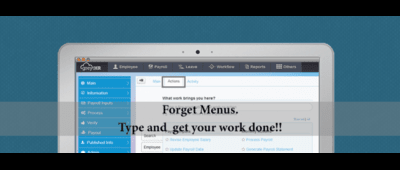Software applications today are pretty comprehensive and complex. They enable you to do several things, and you access this functionality through menus.
Have you ever wondered which menu you must click to access a particular screen? Should you go to the Reports screen or the File menu? Complex applications give rise to multiple menu navigations. For you, this also means more learning and remembering, which sometimes detracts from the basic purpose of using the application.
Would it not be much easier for you to just type what you want, and the application enables you to do this? Can a business application understand the world as you see it and help you perform your activity or is it a futuristic wish?
Here at greytHR, we have heard you!! Welcome to the Actions tab of greytHR!
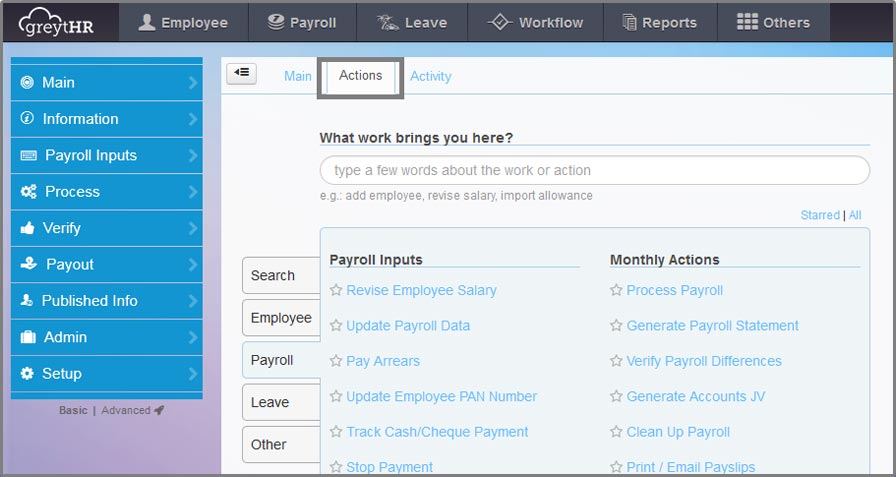
You can now use the Actions tab to type what you need, and will be taken to the right screen. Typical examples would be viewing the leave balance, seeing the employee directory, viewing the joining date, or downloading the payslip.
The Actions tab also enables you to specify typical activities that you do and not worry about where in the application you would need to go to perform these. Examples of these would be to add an employee, confirm employee, reset password, generate promotion letter, process payroll, or do a settlement. Just enter your term and click on the page link that appears. That is it!! No more memorizing of menus. No calls to be made or tickets logged asking for information.
With the Actions feature we have now turned the complete interaction outside-in and have made it better aligned with the way you perform your activities and functions.
Go ahead and try this today. The Actions tab is visible on all pages of greytHR (except the Home page). You can just enter text or view common actions in each functional area - HR, Payroll, Attendance - and access them directly.
Let us know how this feature has helped you. Your feedback will help us make this more useful to you.